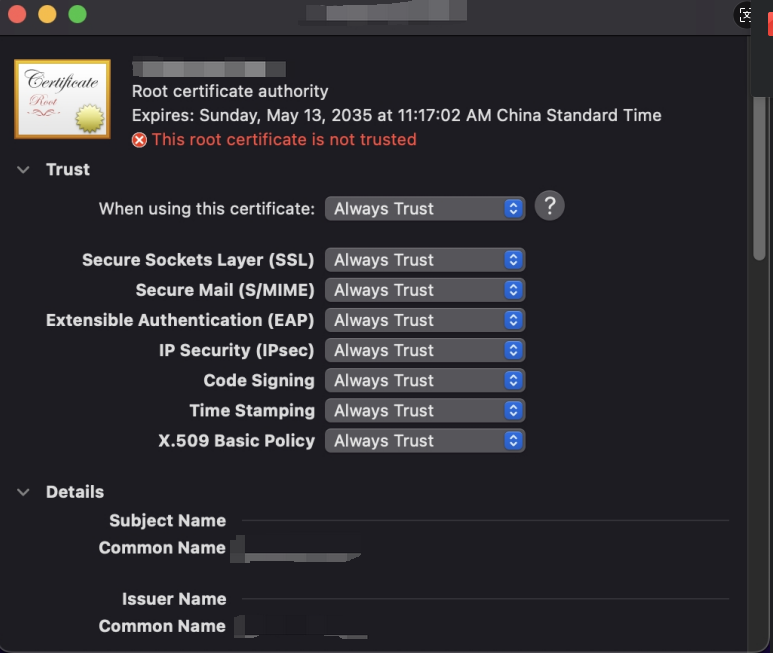Apa yang bisa kami bantu?
Pencarian populer:
Unlimited Proxies
Basics Knowledge 
Getting Started Guide 
Rotating Residential Proxies 
Unlimited Residential Proxies 
Static Residential Proxies 
Browser 
Antidetect Browser 
Proxy Tools 
Cache Proxy Mac
2025-06-24 15:43:26
1. Overview
Enabling the cache proxy can reduce the load on the target site and improve the access speed. The system will return the cached results of the same request within 2 hours to avoid repeated access to the target site. Please install and configure the cache certificate before use.
2. Steps
Step 1. Prepare the certificate file and put it in a place where you can find it. Download certificate
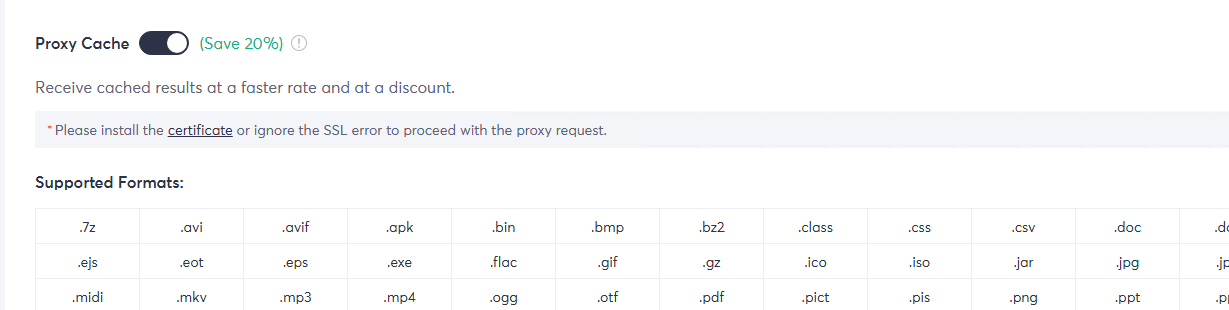
Step 2. Open Keychain Access (you can search for it if you can't find it).

Step 3: Select "System" in the upper left corner, select "Certificates" on the right, and then drag the certificate in, or click File > Import.
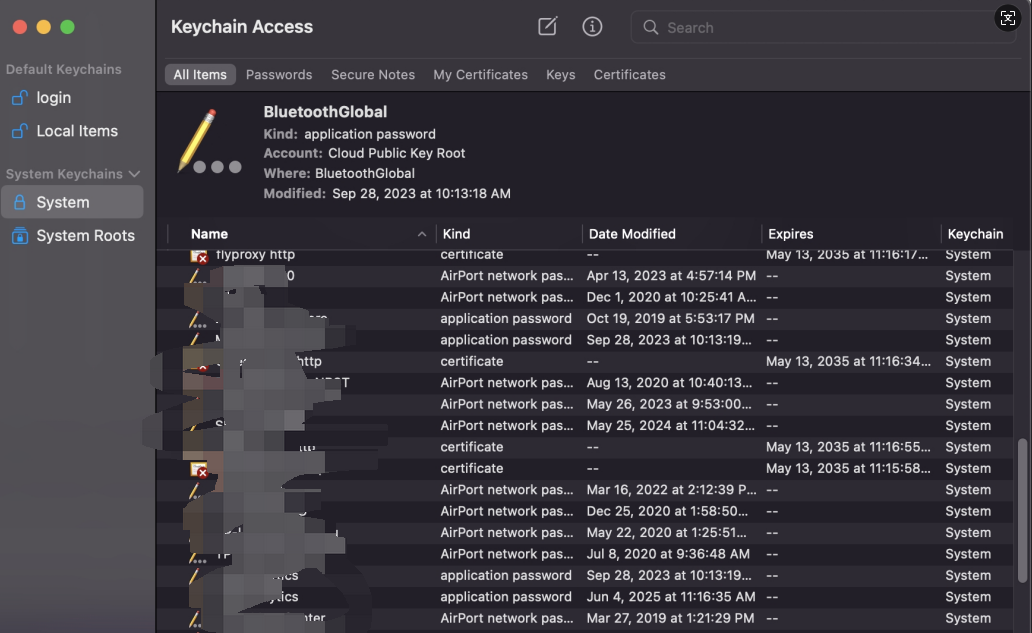
Step 4. Find the imported certificate, double - click to set trust → select "Always trust".
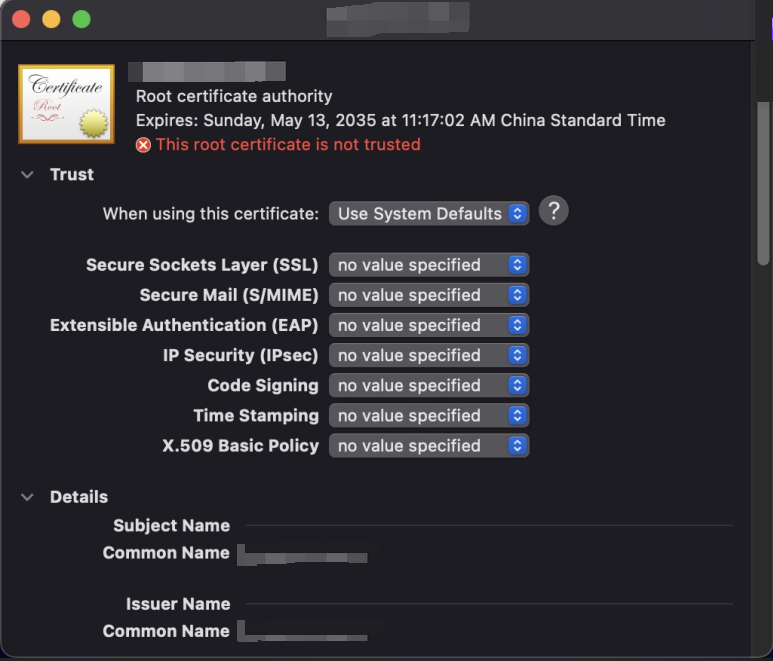
Step 5. The system will ask you to enter your password for confirmation. After that, the browser will no longer say "not secure".