Apify
Before configuring, please obtain the IP.
Refer to the tutorial: [Two IP Extraction Methods]
1. Log in to your Apify account.
2. Click the store and select the tool you want according to your scraping project goals. You can browse categories or use search.
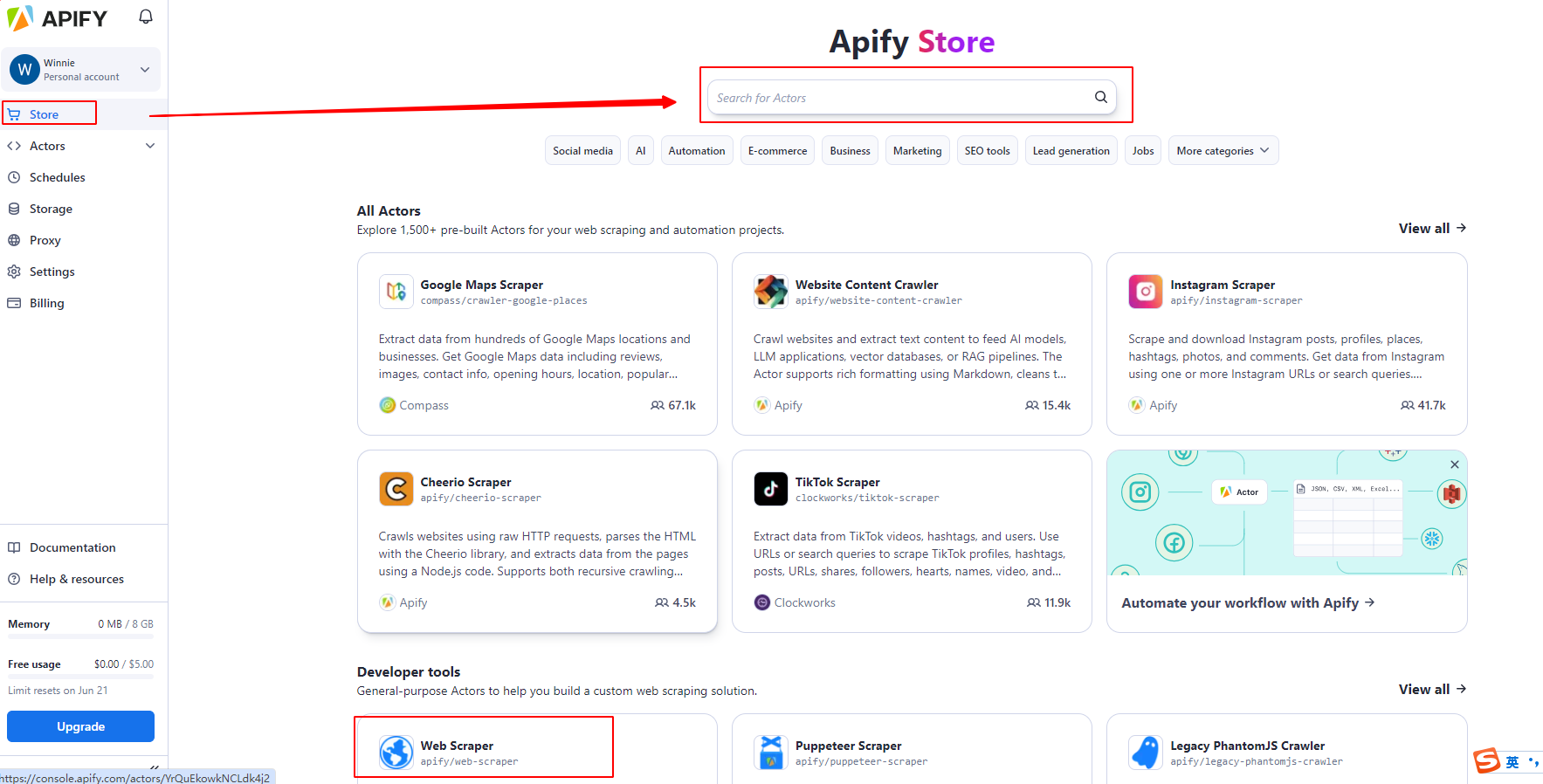
Below is an example of Web Scraper actor.
3. In the "Input" section, select "Basic Configuration", where you can enter the target URL.
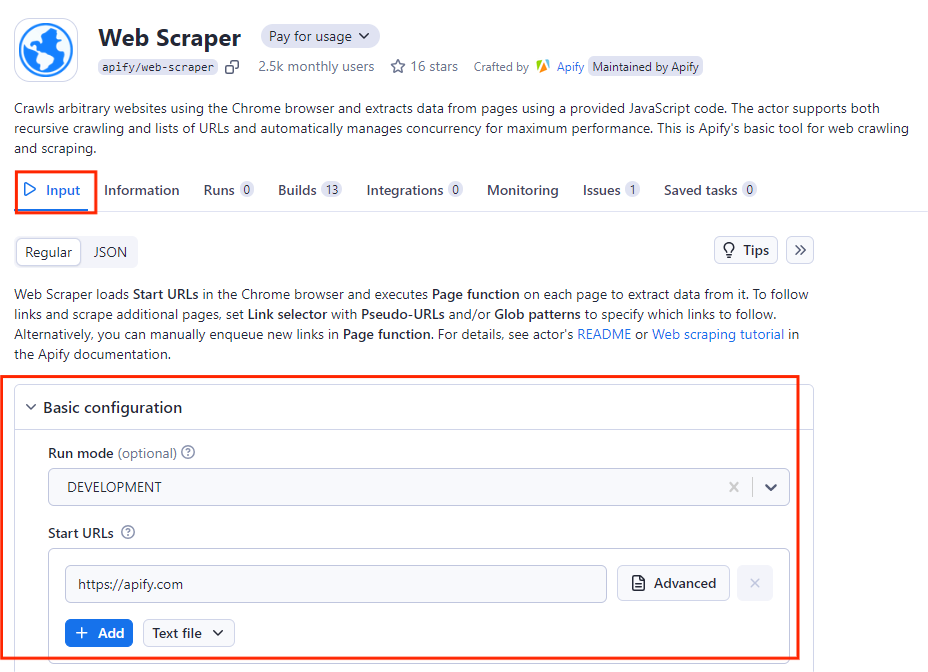
4. Scroll down to Proxy and Browser Configuration and find the Proxy Configuration section. Select Custom Proxy to change the proxy settings.
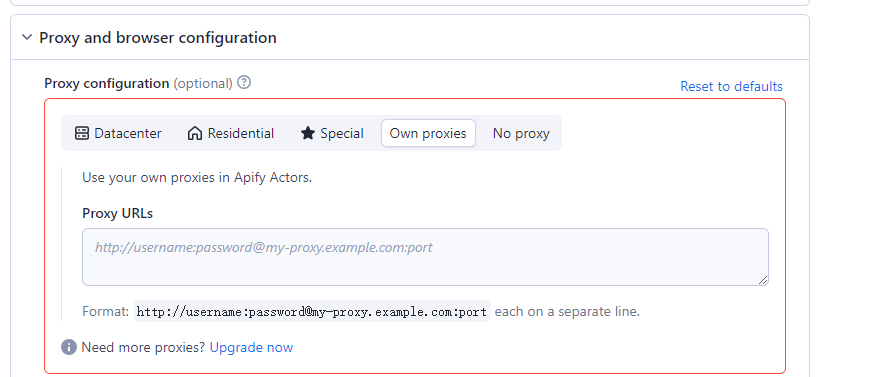
5. Depending on your authentication method, enter the IP address and port, as well as FlyProxy user credentials and other details, and click Start.
6. After the web scraping process is completed, you can preview the data or download it in your favorite format.

